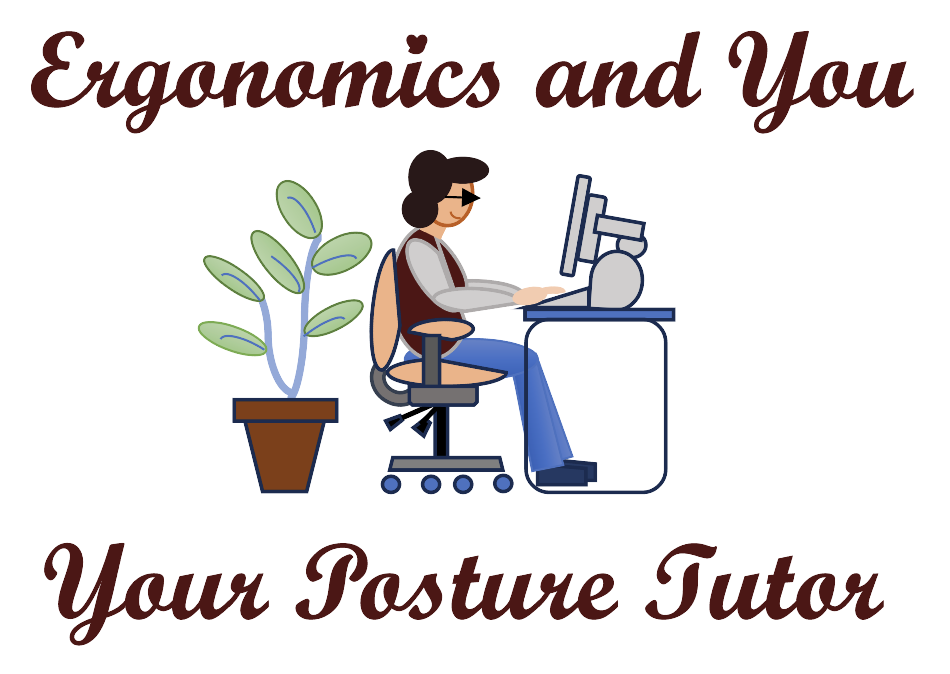How do you use your cell phone?
How do you use your cell phone? Are you using it to conduct business, check an e-mail, search the internet, or look through social media? This blog reviews how to use your cell phone to reduce neck discomfort.


Taking a break
When was the last time you took a break from your computer, took time to stand up and stretched, time to look at something other than your computer? You should be standing every hour for 10-15 minutes or a micro-break.

Laptop use in general
How do you use your laptop? Do you use it on the work surface where your elbow height is probably lower than your wrist height. Review this tip on how to use your laptop in conference rooms, at your desk, and some laptop tips in general.
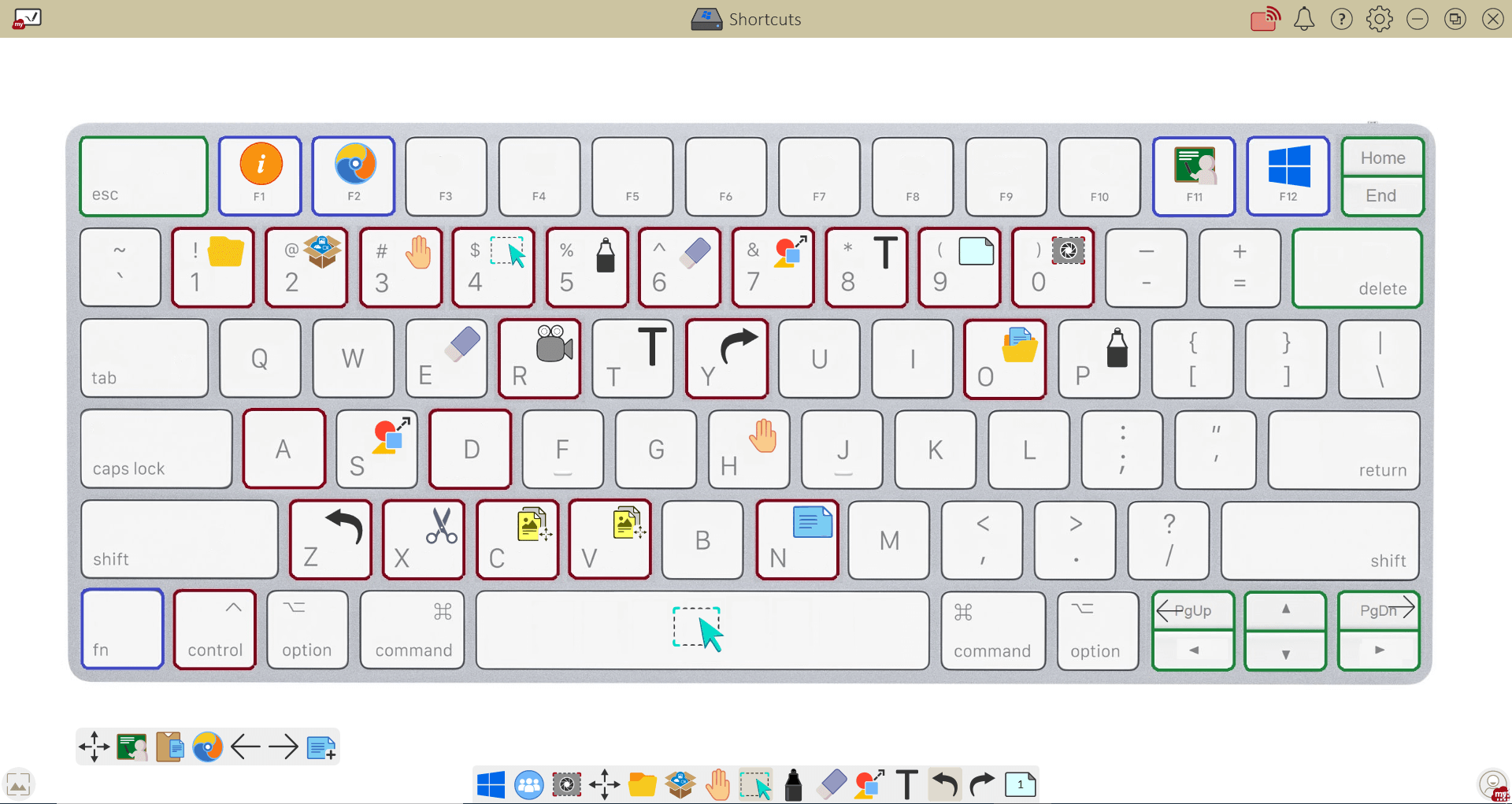
Keyboard shortcuts - do you use them?
The use of keyboard shortcuts is beneficial to reduce hand and finger discomfort when using the mouse. You can use both hands with keyboard shortcuts. Check out my Documents tab to check out some keyboard shortcuts you can start using today.

Laptop ergonomics on a dining room table
Are you working off your laptop on the dining room table? This blog reviews 4 tips on how to use your laptop more efficiently on the dining room table.

What mouse to choose?
There are many mice out there on the market. Which one do you choose. There are bilateral mice, left-handed mice, right-handed, touchpad mice, and trackball mice. Read my blog to find out the differences between the mice.

Which keyboard fits you?
What keyboard is right for you? There are standard, adjustable split, fixed split, or short keyboards. Do you need a number pad? Read the following blog to find what keyboard might be best for you.

Have you adjusted your chair?
Do you know how to adjust your chair? Do you know what the levers do, on the side of your office chair? Are you sitting in a dining room chair or the sofa while working on your computer? Review this tip on how to adjust your chair or your seated posture to your maximum comfort.

Pop Socket - Ergonomic?
Pop Sockets, are they Ergonomic? Pop sockets are a different way to hold your phone versus squeezing the phone between your thumb and fingers. Read more for tips on how to use your pop socket.
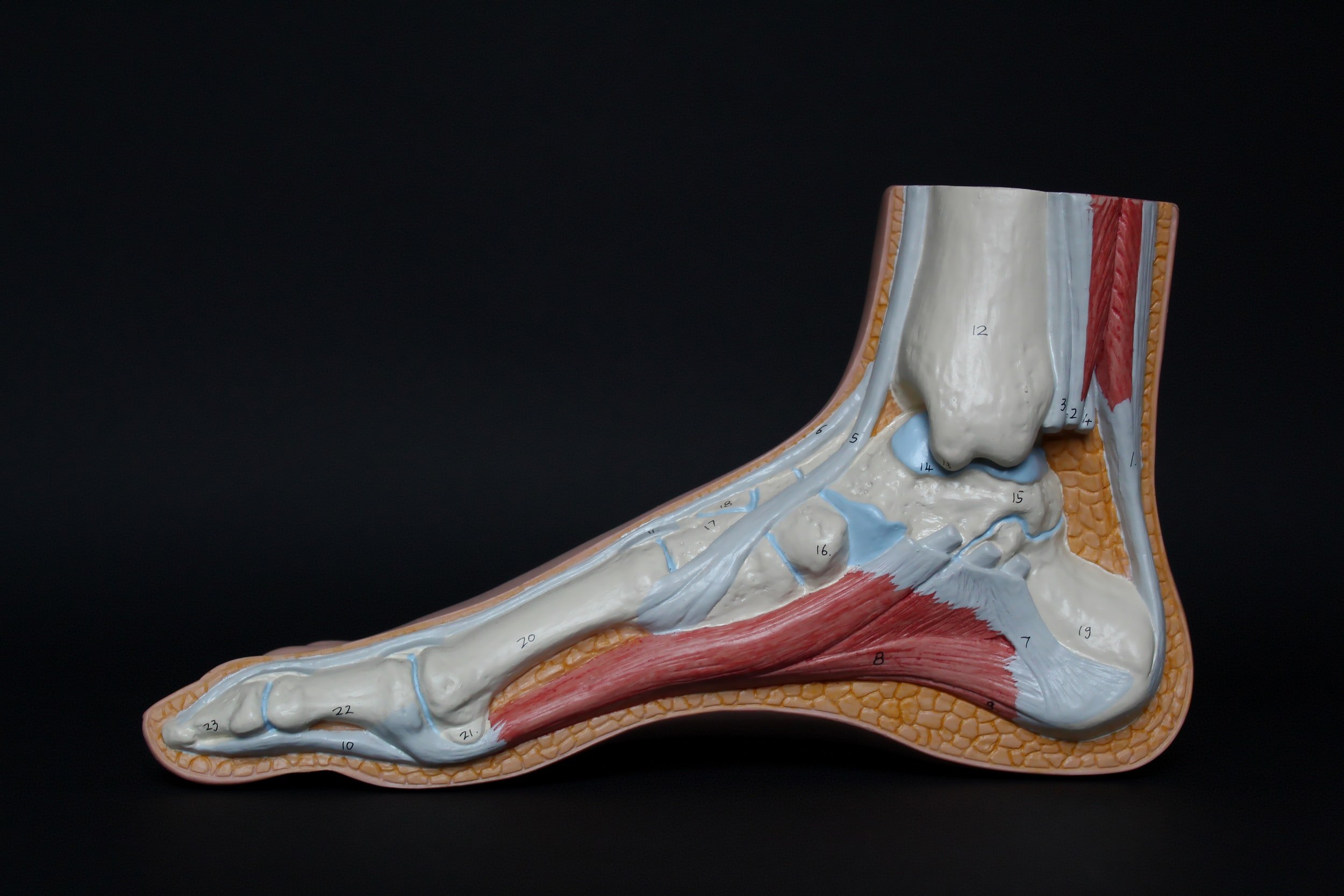
Footrest - why should you use them
Why should you use a footrest? Should you use a rocking footrest, stationary, or tall footrest?

Do you use a document holder?
When and why should use a document holder? Check out this blog.


Home Ergonomics
Why is Ergonomics for the home office important? You can decrease your discomfort, prevent injury, and using the correct posture, technique, and products you can have an ergonomically set up workstation that fits you.

Adjusting your settings on your monitor
Do you know you can change the settings on your monitor to reduce eye fatigue? Read more to find out about your background colors, fonts, which eye is your dominant eye, and using a document holder.

Tips to reduce eye strain and dry eyes
We are on our computers and cell phones many hours during the day especially when working from home. Check out my tips on how to reduce eye strain and dry eyes.