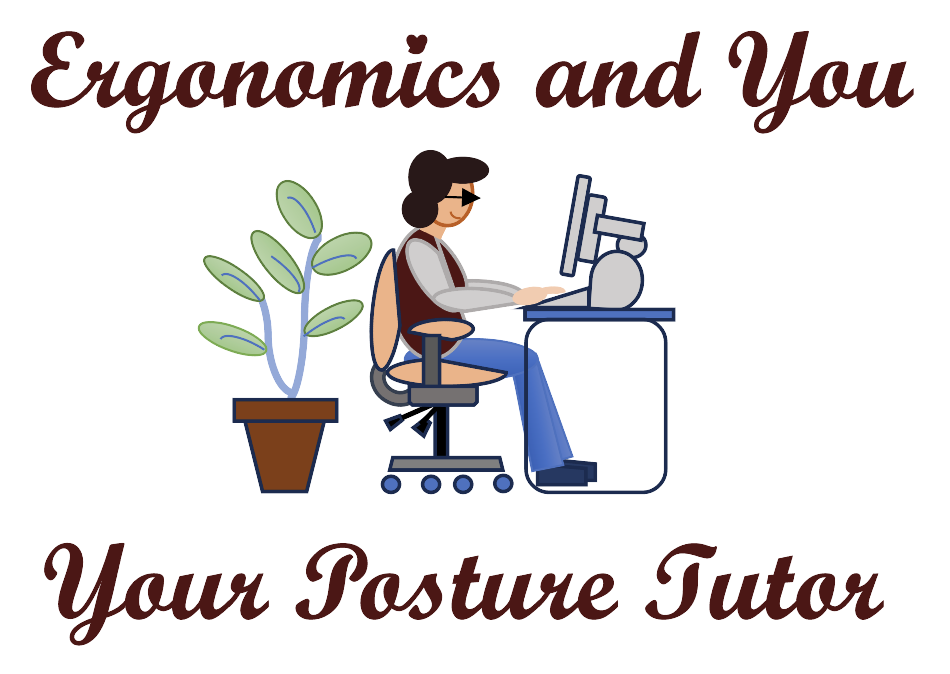Keyboard shortcuts - do you use them?
Are you using your mouse when e-mailing, using Microsoft Office applications, or navigating around your computer screen? Did you know you can use keyboard shortcuts? A keyboard shortcut allows you to use both hands to do the shortcut versus using the mouse, which is used with one hand. We tend to overuse our right hand to mouse, which leads to wrist, hand, and finger injuries and majority of the population is right-handed. Twelve percent of our population is left-handed.
When you use keyboard shortcuts you should use both hands. Try not to use your small finger (pinky finger) when doing a keyboard shortcut. For example: If you clicked CTRL+S (save), you would use your left hand for the CTRL and then go across your body to get to the S or you can use the CTRL key on the right side of the space bar and left hand at the S. Most people use CTRL+C and CTRL+V for copy and paste, which can be done with one hand, but it is suggested that you use both hands. Many people click Alt+Tab to toggle between the apps at the bottom of the screen. Again, this can be done with one hand, but you should use two hands by using your right hand on the ALT key on the right side of the spacebar and using your left hand for the TAB key.
There are many databases that only use your mouse, so on applications that you can use keyboard shortcuts, learn one shortcut a day, or one a week, and continue to practice and learn more keyboard shortcuts. You never know when your mouse will stop working and you need to shut down your computer. For a list of keyboard shortcuts for Word, Excel, Outlook, G-mail, editing, and navigation, review my Resources tab.
If you have any further questions, contact me at kgranataclark@ergonomicsandyou.com, my website is www.ergonomicsandyou.com, or you can schedule some time with me to discuss this topic at https://calendly.com/ergonomicsandyou/1-1-consult.