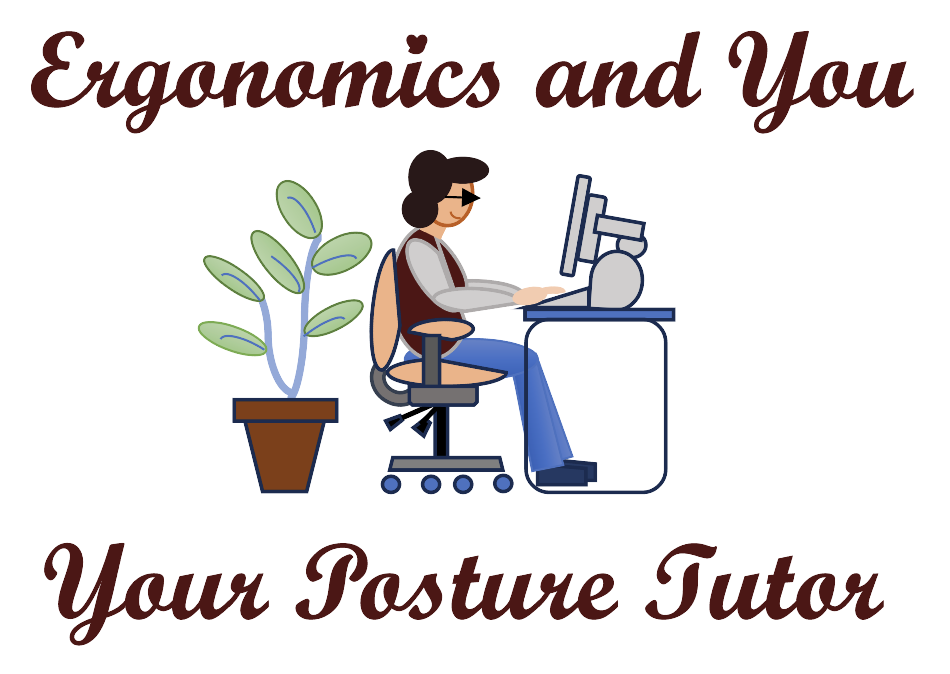Do you use a document holder?
Document holders allow the paperwork to come to you versus you leaning forward to see your paperwork on the work surface. This reduces neck flexion and hip flexion to see the documents. The document holder, ideally, should be between the keyboard and monitor so you are looking from your keyboard to the document and then to the monitor. If you are using your laptop in front of your monitor, you can put your document on the screen, if it is not being used.
A second option is documents can be attached to the side of your monitor, so you only turn your head slightly to refer the document while working on your computer.
The third option is using a small document holder on your desk to hold 1-2 documents on the left or right side of your keyboard and mouse. You can also use a large document holder when reading pamphlets or books to reduce having to hold the book and neck flexion when reading the item on the work surface.
If you have any further questions, contact me at kgranataclark@ergonomicsandyou.com, my website is www.ergonomicsandyou.com, or you can schedule some time with me to discuss this topic at https://calendly.com/ergonomicsandyou/1-1-consult.