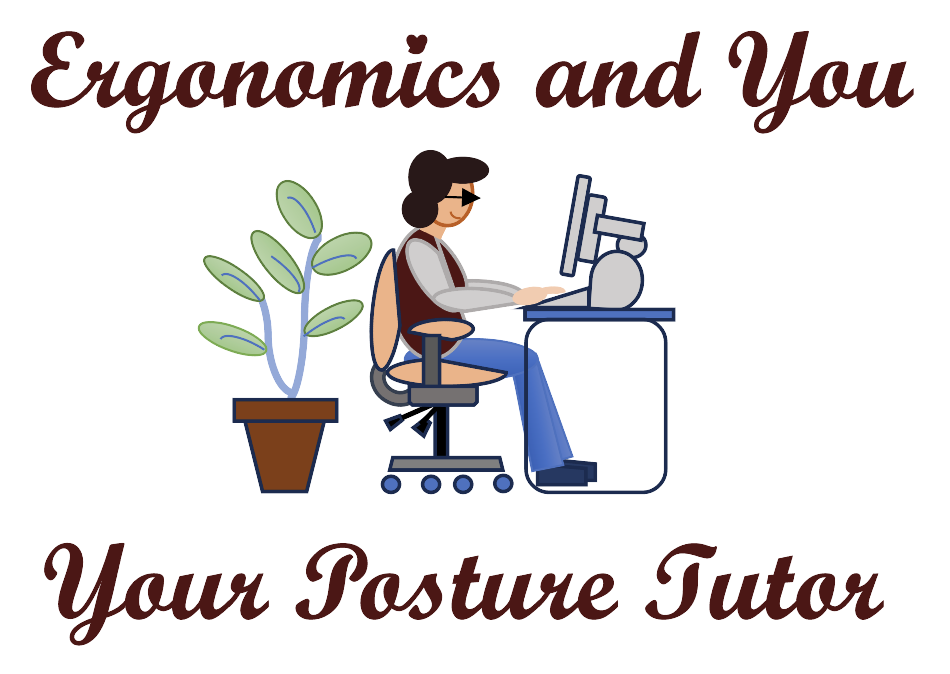Have you adjusted your chair?
You sit in your your chair for many hours a day; you want to have a comfortable chair. Below are the different parts of your chair that you should adjust so the chair fits you, provides low and mid back support, hamstring support, and your feet are flat on the ground.
Chair height: Your hips should be slightly higher than your knees and your feet flat on the ground or out on a footrest. If they are not, raise or lower yourself in your chair.
Chair backrest: Sit all the way back and use the chair backrest to support your back. There should be a 90-100° angle at your hips. The backrest pillow/lumbar support should be supporting your low back, around your belt loops or between your low back and mid back.
Seatpan (what you sit on) depth: There should be 2-3 finger space between the back of your knee and front of the seatpan. If not, there are three things you can do. 1) Use a footrest and get your feet out in front of you so the back of your legs is not touching the front of the seatpan. 2) Place a pillow between your back and the chair backrest which will push you forward in your chair. 3) Obtain a new chair with a shorter seatpan. If there is more than 2-3 finger space, you can do a couple things. 1) Use a footrest and place your feet on the footrest providing hamstring support, or 2) Obtain a new chair with a longer seatpan.
Chair Armrest: The chair armrest should be slightly lower than your elbow when your elbow is bent at 90 degrees. You should be able to swing your elbows out and not hit the chair armrest. If you would prefer to use your armrest when you are using the mouse, make sure it is at your sitting elbow height, and your forearm is supported on the armrest. Ideally, you want to use the armrest when resting but can be used to offload the shoulder onto the armrest while you are using the mouse. Most likely you will not be able to use the armrest when you are using the keyboard.
Rocking function on the chair: Keep turned off while you are working on your computer. Your back needs support during the day, otherwise you will start to slouch or roll your shoulders forward. When you are taking a break, talking to co-workers, or on the phone, you can use your rocking function on your chair.
What happens you don’t have an office chair and you are sitting on a dining room chair or your sofa? Apply the same principles as above. You might need to sit on a pillow to get your hips higher than your knees if you are sitting in a soft sofa. You can place a pillow between your back and the sofa or dining room chair backrest to provide support for your back while you work on your computer.
Make sure you are taking breaks to stand and stretch. Sitting is very hard on our spine and you are compressing your lumbar discs when you sit. When you stand, you are taking the pressure off of the lumbar discs.
If you have any further questions, contact me at kgranataclark@ergonomicsandyou.com, my website is www.ergonomicsandyou.com, or you can schedule some time with me to discuss this topic at https://calendly.com/ergonomicsandyou/1-1-consult.