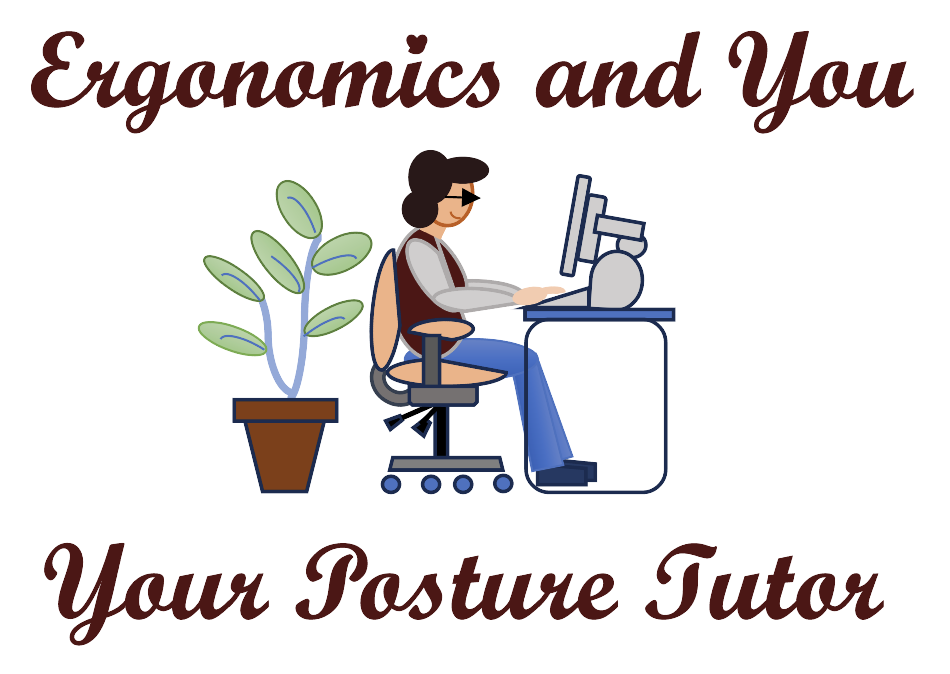Laptop use in general
Many people use a laptop for business and pleasure. Below are some tips on how to use your laptop at the conference room table, in the office, and laptop use in general.
In conference rooms: Most conference room tables are too high for comfortable laptop use but they are comfortable for taking notes during the meeting. Make sure to keep good posture while working on your laptop. Raise your chair so your elbows are placed at 90-degrees matching the height of the table but the laptop screen is always going to be low. Keep your head over your shoulders and have your eyes look down at the laptop not your head bending down to see the contents on the screen. When you are not using your laptop, allow your hands to relax in your lap or next to your sides. If the chair does not raise in height, place your laptop on your lap.
If you are using your laptop in the office, raise your laptop on a laptop riser and use an external keyboard and mouse. Two options for a laptop riser is the laptop screen and keyboard are opened up to a 130° angle or keep it at a 90° angle. You will need to attach an external keyboard and mouse to your laptop and the keyboard and mouse can be placed on your worksurface or on a keyboard tray. The laptop screen should be at your eye level.
If you are using a flat screen monitor and your laptop, raise the laptop screen to the height of the flat screen on a laptop riser.
If you use your laptop in front of your flat screen monitor with an external mouse, push back the laptop screen so it does not block the bottom of your monitor screen. If you are NOT using your laptop screen, put your reference document on the screen.
If you are using your laptop without an external monitor, remember to always take breaks to lift your head and look around the room to give your neck a break.
If you have any further questions, contact me at kgranataclark@ergonomicsandyou.com, my website is www.ergonomicsandyou.com, or you can schedule some time with me to discuss this topic at https://calendly.com/ergonomicsandyou/1-1-consult.