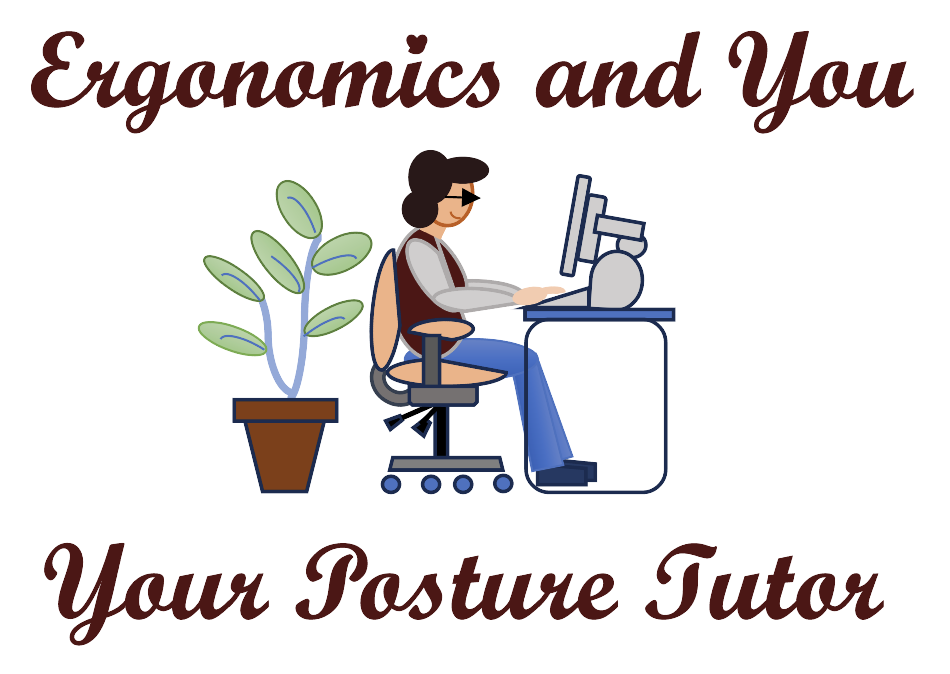Laptop ergonomics on a dining room table
How many of you are working on your laptop at your dining room table? I bet the table is too high for you and you are unconsciously raising your shoulders to use your laptop keyboard. You are probably looking down at your laptop.
One solution is to place a board on your lap and place your external keyboard and mouse on the board. Your laptop can stay on the dining room table. This way, your shoulders will be relaxed and your keyboard and mouse can be at your sitting elbow height. A disadvantage is it pulls you away from your table unless there is room to put your board under the table on your legs. Now for those that like to sit with your legs crossed at the knees or sit yoga style in your chair, this solution might not be the best solution.
A second solution is to sit on a pillow to raise your elbow height to match the table height. This does not help the laptop screen height so you will need to slightly tuck in your chin when looking at your laptop.
A third solution is to use your external keyboard and mouse on your table and raise your laptop screen to your eye height by placing it on a laptop riser or use some books to raise your laptop screen height to your eye height. You might need to sit on a pillow so your elbow height matches the table height so you can use your external keyboard and mouse on your table without raising your shoulders.
Be safe and check your posture throughout the time on your laptop. Do any of these solutions stand out to you?
If you have any further questions, contact me at kgranataclark@ergonomicsandyou.com, my website is www.ergonomicsandyou.com, or you can schedule some time with me to discuss this topic at https://calendly.com/ergonomicsandyou/1-1-consult.