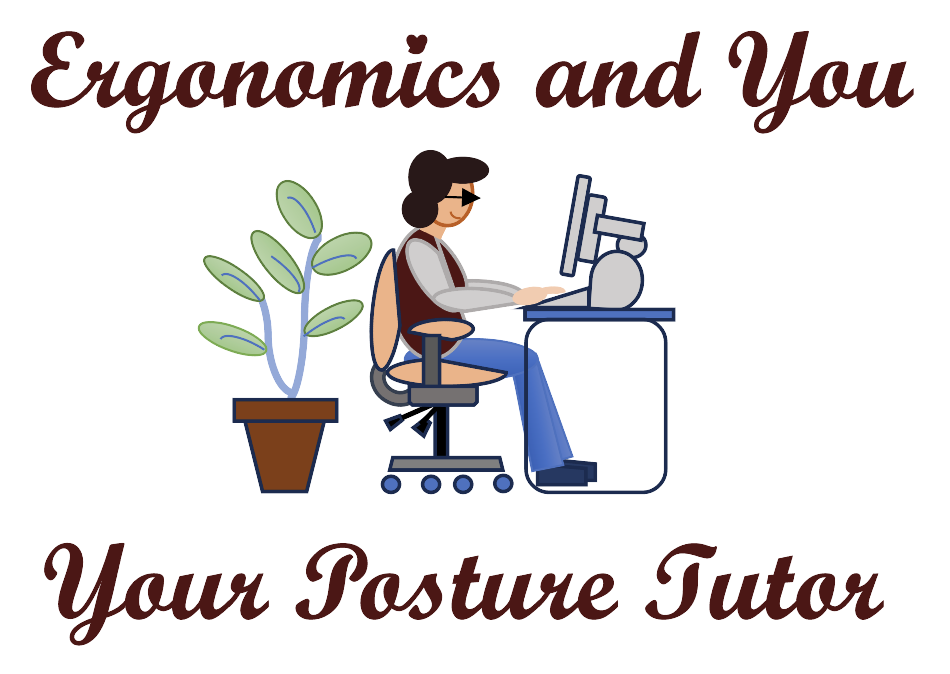What mouse to choose?
There are many mice to choose from out there on the market. Which do you choose? There are bilateral mice, right-handed or left-handed mice, trackball, vertical mice, and touchpad mice.
The bilateral, right-handed, or left-handed mice needs to fit in the palm of your hand and your wrist should not touch the work surface or keyboard tray but float above the surface. You should be able to put a piece of paper between the keyboard tray/work surface and your wrist. You should not be squeezing the mouse with your thumb and small finger. Your shoulder should move the mouse, not rest your wrist on the keyboard tray or work surfaces and only move your hand.
The bilateral mice (symmetrical shape mice) can be used with both hands without any contact pressure on the hand. You can switch hands during the day and not overuse your dominant hand with the mouse. When you use your mouse with the left hand, you can switch the mouse buttons in the control panel (PC) or system preferences (Mac) so your left index finger is your left click (right mouse button) like the index finger on your right hand. Otherwise, you will need to left click with your left middle finger (left mouse button). Don’t bend your hand to the left so your index finger can click the left mouse button.
The trackball mice have a small footprint and do not take a lot of space on the work surface or keyboard tray. You can order a 2 or 4-button trackballs and the ball on top of the device is ideal to not overuse your thumb. The thumb is clicking the buttons and the fingers move the ball. When using the 4-button trackball, use your palm to move the ball and click the buttons with your fingers and thumb. You can customize the mouse buttons for your left and right click, double click, and drag lock feature. The advantage is there is not much stress on the hand with the trackballs. Disadvantage, this is not a good mouse for a lot of highlighting, copying, and pasting.
The touchpad is used mainly with laptops and most people use one hand for moving the mouse and clicking the mouse buttons. Try to use both hands, one to maneuver the cursor, and one to click the mouse buttons, so you don’t overuse your dominant hand. The advantage is the touchpad on a laptop allows you to use both hands and it is in front of your body. An external touchpad can also be placed next to your keyboard in line with your shoulder. The disadvantage is your hand is continually in a claw position.
The vertical mouse such as the Evoluent or Logi mouse is basically taking your current mouse and turning it on its side so you are using the mouse in a handshake position or neutral position. This allows you to rotate off your carpal tunnel area, which is pressed on the work surface when using a traditional mouse, and you can use your shoulder to move the mouse. This takes a while to get used to but can be done.
When you are not using the mouse, take your hand off the mouse or rotate your hand onto the small finger off your wrist or carpal tunnel area. You can than rotate back onto the mouse when you are ready to use it. Refer to the Resources tab for my recommendations for mice.
If you have any further questions, contact me at kgranataclark@ergonomicsandyou.com, my website is www.ergonomicsandyou.com, or you can schedule some time with me to discuss this topic at https://calendly.com/ergonomicsandyou/1-1-consult.