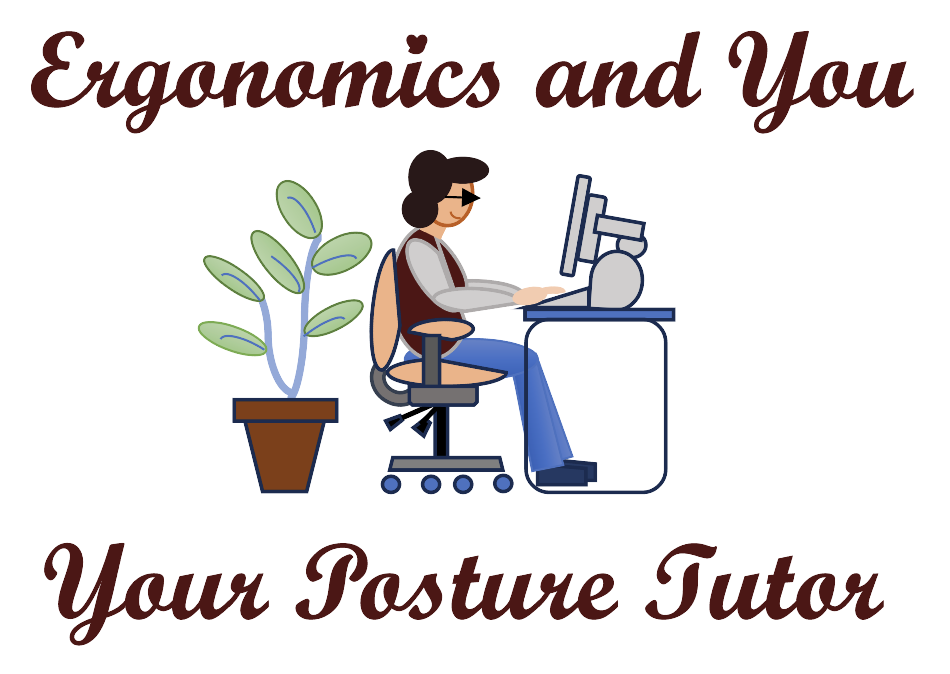What is Ergonomics?
Ergonomics is setting up the workstation to fit you. The oxford dictionary states it is “the study of people’s efficiency in their working environment”. People that are 5’2” has a different setup than someone that is 6’2”. Below is a video discussing Ergonomics. I provide virtual and in-person posture evaluations at your workstation, lunch and learns, and office presentations within your office. See below my services to you.
Why should you get a posture evaluation while working on your computer in your office?
Decrease or reduce discomfort while you are working on your computer.
Get some helpful tips on how to work more efficiently.
Discuss your current products and get recommendations on any new products that might make your workstation more Ergonomic.
Discuss any products around your home that you can use to improve your posture.
You can get a 1:1 with an experienced evaluator that will walk you through each part of your workstation. You don’t need to do this on your own and hope that you are ordering the right “ergonomic” products for your setup.
By using the correct posture, technique, and recommended products, you won’t have pain and discomfort at the end of your day.
My Services to you:
Virtual Evaluation
Provide me with 5 specific pictures and specific measurements of your workstation
We schedule a Zoom call to conduct the evaluation with the pictures and measurements that you provided for me.
Recommend ergonomic products for your workstation. Discuss behavior changes you can make to be more comfortable at your workstation.
Provide a summary evaluation report via email.
Follow-up in 30-60 days after you receive your products
In-Person Evaluation
Ask initial questions
Watch you work for 5-minutes to see what you naturally do while you are using your computer
Recommend some products for your workstation. Discuss behavior changes you can make to be more comfortable at your workstation.
Provide a summary evaluation report via email.
Follow-up in 30-60 days after you receive your products
Ergonomics Presentation
Provide a 30-minute lunch and learn presentation on the basics of setting up your workstation.
Provide a 45-60-minute presentation discussing the different parts of your workstation to set up ergonomically, exercises and stretches during the day, and keyboard shortcuts you can use.
Kids Ergonomics Presentation
Provide a 30-45 minute presentation on how middle and high school students can set themselves up ergonomically on their laptops, tablets, and phones.
The different sections of your workstation that will be evaluated:
Your chair - Does it fit you?
Desk Height - Is it high or low enough for you?
Monitor(s) Height and Distance - What monitors are you using, laptop or external monitors?
Laptop Use - Is it your only device?
Keyboard/Mouse Positioning - What keyboard and mouse are you using?
Phone Use - Cell phone or desk phone?
Your Posture Tutor
Kim Granata-Clark, CAE, REAS, M.S. HF&E, B.S. O.T.
Phone or text: 408-506-6464
Connect with me on social media